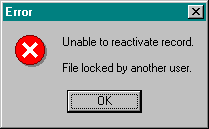|
To view the inactive patient list:
| • | Click the Reactivate icon |
This function displays a list of all inactive patients and provides the following functions:
| • | Search inactive records |
| • | Reactivate patient record |
| • | Delete patient record |
Inactive patient search
To look up a patient by name, enter the first few letters of the last name in the "Seek last name" input box, the list will move to matching record as you type.
Reactivate patient record
| • | Click on a patient name in the list OR use the arrow keys to move the cursor to the patient you wish to reactivate then click the Reactivate button. |
| • | Or double click on the patient name. |
Delete patient record
| • | Select the record you wish to delete using any of the above methods. |
| • | Press the "Delete" key on your keyboard. |
| • | Warning: the record will be permanently deleted, you can never recover this record. |
Click Close to return to the main APK© window.
|
Network considerations
In a multi-user network environment, file locking and record locking is necessary to prevent database corruption. The active patient database is locked while someone is adding a new patient. Until that new record is posted, no one else will be able to reactivate or add another new patient. If another user has the file locked and you attempt to reactivate a patient, the following error message will be displayed. Try reactivating again at a later time.
|
Please read the network considerations help topic for more information on networking.