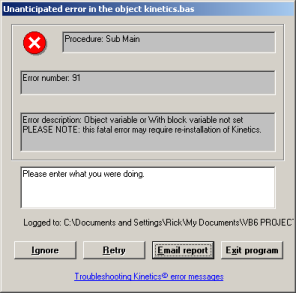|
Unfortunately, due to their complexity, unforeseen errors are inevitable in Windows programs.
This dialog gives you the opportunity to recover and report errors with the Kinetics© program.
|
Error recovery
| • | To recover from an unexpected error, first click the Retry button. |
| • | If the error persists, click Ignore. |
| • | If a second attempt at Ignore is unsuccessful, it may be necessary to Exit the program. Before exiting, please send the error report to RxKinetics. |
Error reporting
Click the Email button to send a report to RxKinetics. This options only works if you have a default email client assigned by Windows. If you do not have a default email client, this button will not work. If that is the case, please attach the error log in an email to support@rxkinetics.
Troubleshooting error messages
The dialog contains a link to the RxKinetics website which contains tips for troubleshooting error messages.
Fatal errors
Some errors indicate a "broken" install and require Kinetics to be re-installed from the CD, these errors include:
Error 20 |
Unanticipated error in ddoc.bas |
Error 48 |
File not found: ddoc32.dll |
Error 91 |
Object variable or block variable not set |
Error 339 |
Component or one of it's dependencies not correctly registered. |
Error 367 |
Can't load (or register) custom control |
Error 424 |
Object required |
Error 429 |
Active-X component can't create object |
Error 524 |
Data type conversion error |
Error 3041 |
Can't open database with previous version |
Error 3446 |
Jet VBA file missing |
Error 3633 |
Can't load DLL |
Error 31037 |
Error loading from file |
Database error
Some database errors are reported with the following message:
|
To recover from a database error, follow the instructions on the error dialog and click Ok. If the same error occurs with annoying frequency, contact RxKinetics.
Web site FAQs
The latest information on troubleshooting error messages is found on the RxKinetics web site FAQ page:
http://www.rxkinetics.com/kinfaq.html