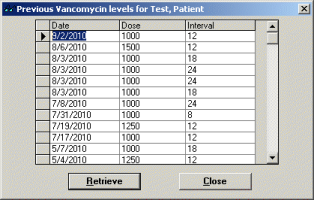|
To view a list of previous levels for the selected model and patient:
• Click the Retrieve button on the Serum level analysis tab
|
Navigating the list
Click on the scroll bar to move through the list, or you may use the Up and Down arrow keys and the PageUp and PageDown keys on your keyboard.
Retrieve levels
To retrieve a set of levels from the list:
| • | Click the row selector on the far left, then click the Retrieve button, or |
| • | Double click the row you wish to retrieve. |
To exit the list without retrieving any levels, click Cancel.
Delete levels
To delete levels data which was entered in error, select the line then press the Delete key on the keyboard.