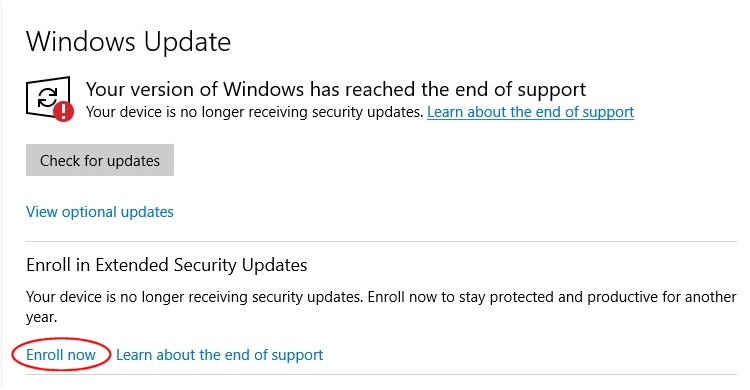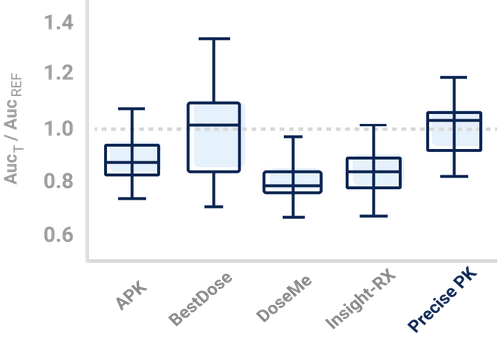Lately, I’ve been diving into the world of artificial intelligence, having long refused to engage with what I assumed was mostly hype and nonsense.
My day began, like many, with a bit of doom-scrolling through Reddit to see what fresh chaos the current administration might have delivered to everyday Americans. Somewhere in that scroll, I stumbled across a post about Suno AI music. As a lifelong music lover, curiosity took over.
Suno impressed me immediately. I used minimal input, a song title — “Hattie Mae, Sweet Today” — no lyrics, chose a style, and selected a male vocalist. Moments later, the result was genuinely jaw-dropping. It’s no surprise an AI-generated country band managed to score a number-one hit this summer.
I played the song for a younger friend who was just as impressed. He asked if I’d ever tried ChatGPT. I hadn’t, but that quickly changed.
After downloading the app, I put it to the test. I’d already committed to giving a presentation on medicinal plants to our Master Gardeners group — a subject I knew a bit about from pharmacognosy class back in pharmacy school. ChatGPT turned out to be right about 85% of the time, which was impressive on its own. What really hooked me, though, was what came next. After answering a question, it asked if I wanted an image to illustrate the results. That’s when I became a fan. Creating engaging PowerPoint slides has always been the most time-consuming part of preparing a talk.

While working with ChatGPT on presentation images, it offered a prompt that read: “Turn a photo of your pet into a 2D animation style image.” This happened on a Tuesday, right after we’d been babysitting our neighbor’s toddlers. One of the girls showed up that morning wearing a cardigan that reminded me of The Dude. I had Connie snap a photo of us wearing our own Dudely cardigans, and it got me wondering — could ChatGPT turn that over-exposed photo into an illustration? Once again, it didn’t disappoint.

I texted the AI image to my youngest daughter. Her response was immediate: “Dad, you need to write a children’s book called ‘Hattie and The Dude.’” Of course, I turned to ChatGPT again, asking it to write a short first-reader-style story using only the title as a prompt. It was a solid start. After a few tweaks, I asked it to generate illustrations for a children’s book. There were some obvious AI artifacts that required manual cleanup, but overall, it worked remarkably well. Here is the flipbook:
Then my wife — always mindful of fairness — reminded me that I’d now need to create stories for the other two toddlers we watch, as well as our youngest granddaughter. Two more stories followed. Before long, there were enough pages to self-publish on Amazon. It only seemed fair to list ChatGPT as a co-author.
Learn to Read: with Ruby, Hattie, Reggie, Neve and Taco Rick
Just a few days ago, I was talking with a twenty-something at a social gathering when the topic of ChatGPT came up again. He mentioned using it to help write software, which struck a nerve. I have a large Android codebase sitting idle because I’d never been able to migrate it from Eclipse to modern Android Studio. The official Android documentation is nearly incomprehensible — it might as well be written in Chinese — and earlier attempts using AI tools built into Android Studio were useless. The latest generation of Google’s Gemini chatbot, however, is a different story.
I updated Android Studio to the latest stable version and asked ChatGPT how to convert my old Eclipse development stack into something Android Studio could read. The process is painfully complex, but ChatGPT walked me through it step by step and double-checked my work along the way. After four solid hours, my old source code finally loaded.
Naturally, the app crashed immediately on its first run.
This time, though, Gemini — now fully integrated into Android Studio — stepped me through the necessary code changes until everything worked again. Still much work to do, but I am targeting release for January 2026.
At this point, calling it “AI Santa Claus” doesn’t feel like much of a stretch.